Frequently Asked Questions
What is Caterway?
Caterway makes it easy to arrange food for the office. Our all in one platform makes it easy to find and order business catering.
What are the benefits of ordering through Caterway?
Ordering with Caterway means convenience, saving time and money. Through our platform, you can order online and centralise all your catering invoices. You will be able to customise your menus and place multiple orders across caterers. And best of all, Caterway services are free!
What occasions can I order for?
We focus on office and business catering, however, you are welcome to order catering for any private events as well.
Does Caterway mark up the caterer's prices?
Never knowingly. Prices on Caterway are identical to caterer’s normal pricing. Caterway does not add any fees above those that are set by caterers.
How many users can I create under my business account?
It’s up to you. You can create as many users as you like.
Do you have special dietary menu options available?
Absolutely! A wide variety of special dietary options are available to suit everyone in the office, including gluten-free, vegetarian, vegan, dairy-free and keto. You can find the dietary information in product description.
How does Personal Catering Assistant works?
Just fill in the form on the Personal Catering Assistant page to tell us about your event, preferences and dietary requirements and we will provide you with several quotes from the best local caterers.
What locations does Caterway cover?
We currently operate in Christchurch and we will spread nationwide soon.
How do I place an order?
Simply select your location, date, time of your event and click the 'order now' button to get a list of corporate caterers that can deliver to your location. Once you have selected items, choose number of guests and click the 'check out' button. It's easy!
How do I know if my order was accepted?
You will receive a confirmation email from Caterway once your order is accepted by selected caterer.
How long does it take for caterer to accept my order?
Usually orders are accepted within a couple of hours, however, in some cases it may take up to 24 hours for a caterer to accept.
Can I order from more than two caterers?
Yes, you can do that, however, you will need to complete two different orders for each caterer.
How long in advance should I place my order?
It’s up to you! Just enter the date and time of delivery and you will see all caterers that can fulfill your order. Some caterers take orders even 6 hours prior to delivery.
Can I change order once it is placed?
Sure, you can change your order online, however, all changes will be reviewed by the caterer, who then can accept or reject the change in accordance with their policy.
Is there a fee for changing order?
There is no fee for changing orders, however, the caterer may have to charge for food already prepared.
What is the deadline for order changes?
We recommend making changes as far in advance as possible to give caterer enough time to process the adjustments. Please note caterer can accept or reject the change in accordance with their policy.
How do I cancel the order?
You can cancel order online from “My order” page. Find the order you want to cancel and click “Cancel” button.
Is there a fee for cancelling order?
There is no cancellation fee if it’s within your selected caterer’s Cancellation policy, however, the caterer may have to charge for food already prepared. Please check carefully selected caterer’s Cancellation policy before cancelling your order.
Where can I find caterer’s Order changes and cancellation policy?
Caterer policy is available on caterer page on “Info” tab.
Can I duplicate a previous order?
Yes, you can do that from “My orders” page. Find existing order you want to duplicate and click “Duplicate” button.
Is there a minimum order?
Each caterer has its own minimum order. You will find the minimum order on selected caterer page.
What happens if my order wasn’t delivered on time?
If your order has not arrived please contact us at (03) 242 0072.
How can I leave an online review?
We will send you an invitation to place your review after your order was delivered.
How can I pay for my order?
You can select your preferred payment method while placing your order online. You can choose within Credit card, Account balance or Invoice (approved business account users only).
When will you charge my credit card?
Credit card will be charged once your order has been accepted by the caterer. This will be reflected on “Transaction history” page.
When will I receive my invoice?
Caterway will email you an invoice after your order has been delivered and as per agreed invoicing frequency terms.
Will I be refunded if my order gets cancelled?
If you are initiating the cancellation, you will be offered a credit on your Caterway account within 14 working days following the cancellation. Cancellation fees (if any) will be deducted from your refund. If the cancellation is initiated by the caterer, you will automatically receive a full refund on your credit card within 14 days following the cancellation.
How can I pay by invoice?
Simply choose food and select ‘Invoice’ at the checkout.
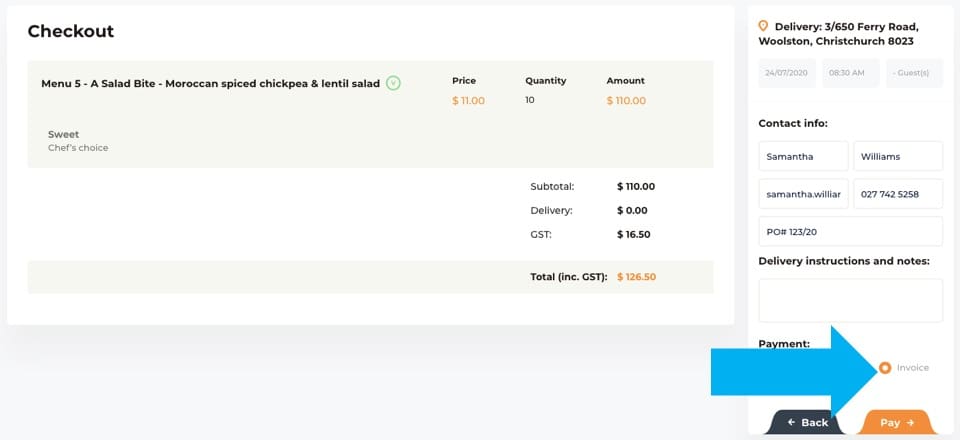
Who will issue an invoice to my company?
Caterway issues a consolidated invoice for all orders placed within your company. Receipts for orders are available online on the ‘Order history’ page.
Can you send invoices to different departments within my company?
Absolutely. We are happy to customise invoicing process for to suit your business. Get in touch with us at support@caterway.nz to discuss this further.
Can I add Cost Code/PO/Reference number to my order?
Yes, there’s a Reference number field at the Checkout where you can add Cost Code/PO/Reference number.
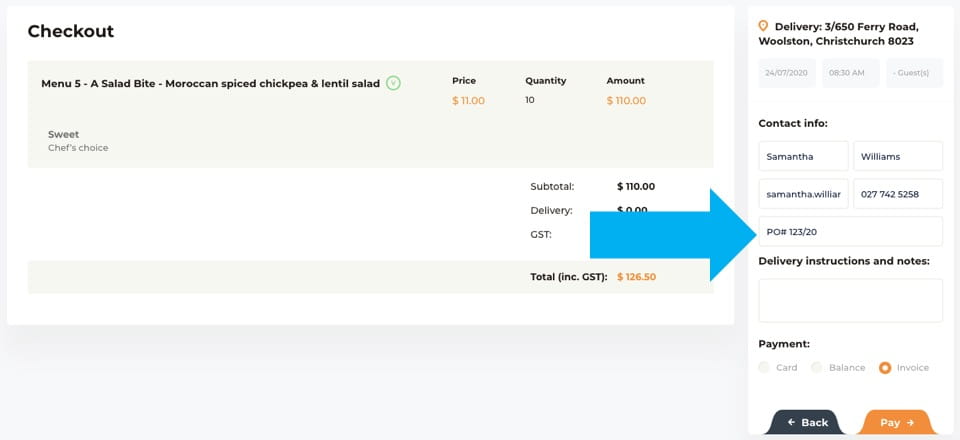
Can I find orders by PO/Reference number placed within my company?
Enter required PO/Reference number in the filter located on the ‘Order history’ page and press ‘Apply’
Can I add other users under company account?
Company account administrators can add other users or account administrators under the business account.
To add a new user
1. Go to 'Users' page in your account

2. Click ‘Add users’
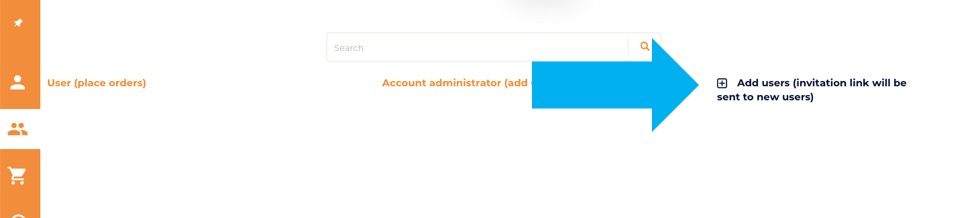
3. Select type of user you’d like to add, regular user or account administrator
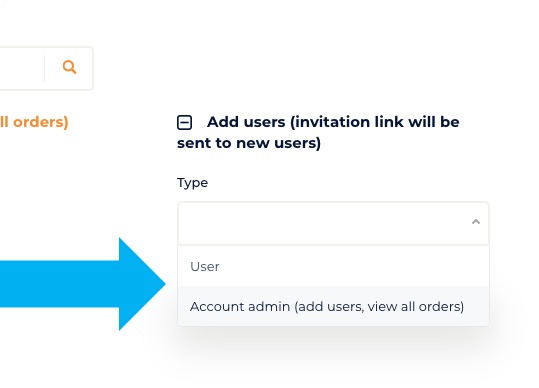
4. Enter contact details and press ‘Add’
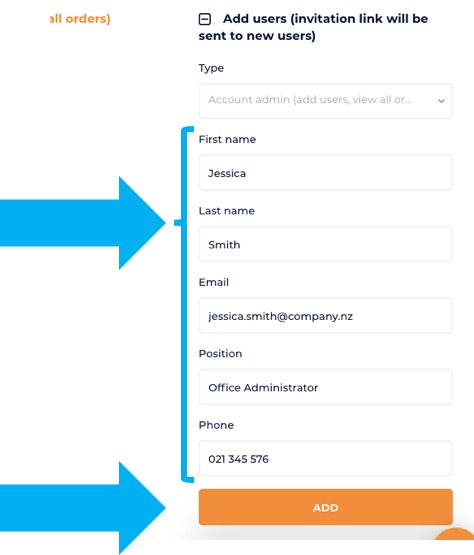
5. User will receive an invitation with a link to activate their account. Once activated they can start ordering catering under your company account.
What is the difference between a regular user and account administrator?
Regular user can place orders under company business account and view their own orders only.
Account administrator can do the same as regular user can and they can other manage users, view all transactions and see orders placed by all users within a company account.
Where can I view orders placed by all users within company account?
You can view all orders on the 'Order history' page. Under the tab ‘My orders’ you can find orders placed by you only and under the tab ‘Company orders’ you can find orders placed by other users within your company business account.
Note, only Account administrators can access ‘Company orders’